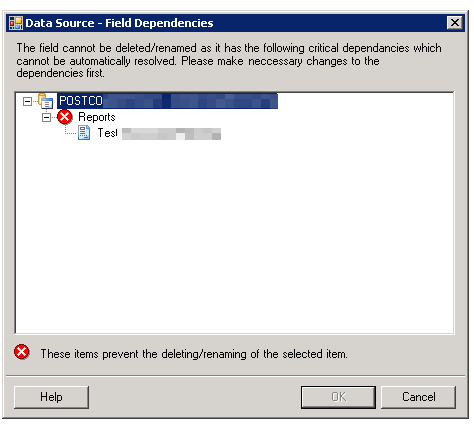It’s been a while since the last post. But the blog is not dead, I keep working with HR.Net and when I find good enough reason to post here, I do.
Here is the new gem I had to discover. In attempt to delete an unused column from an unused table, I was present with dialog saying “Can’t delete field, it is used in a report”. Good on Vizual that they are showing reports that depend on fields. But how they do it:
Yep, thanks. This field is used in report “Test Blah”. But where the hell is this report? In the system I support just now there are over a thousand of reports with about a hundred of folders.
So this script will help you show the location of a report in your system:
select
pppf.foldername as [Folder],
ppf.foldername as [Folder],
pf.foldername as [Folder],
f.foldername as [Folder],
d.*
from OC_DOCUMENTS d
left join dbo.OC_DOCUMENTFOLDERS f on d.folderid = f.folderid
left join dbo.OC_DOCUMENTFOLDERS pf on f.PARENTFOLDERID = pf.folderid
left join dbo.OC_DOCUMENTFOLDERS ppf on pf.PARENTFOLDERID = ppf.folderid
left join dbo.OC_DOCUMENTFOLDERS pppf on ppf.PARENTFOLDERID = pppf.folderid
where d.DOCUMENTNAME = 'Test Blah'