Once I came across the problem when HR.Net Workflow Service was stopped and did not want to start.
The error message I was getting on the attempt to start the service looked like this:
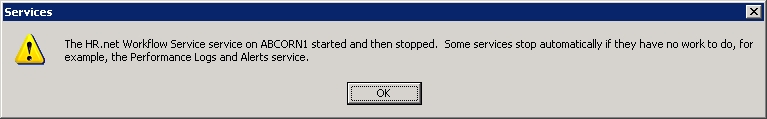
When I checked the Event Log, there were several errors corresponding to that workflow. The error message said:
Service cannot be started. Common.CustomExceptions.EJ_Security_AccountSuspended: Your account has been suspended. Please contact your system administrator.
The Workflow service uses HR.Net user account to gain access to the system. This message means that user is suspended or password not correct in the configuration file.
Open up Workflow Service.exe.config file in (usually located in C:\Program Files\OneClickHR Plc\HRnet Application Server), scroll to the end of the file, find block called EngineData. And find the information about user account that Workflow Service uses. There might be more than one block (one for production, another for development database) and check that all the users there are showing correct information (right username, correct password).
Check if you can login into all the databases with that credentials. Most likely that the one of the users is suspended or had the password changed.
For my case, in production everything was fine, but development system had administrator account suspended for some reason. Un-suspending the account in dev did help with the problem.
